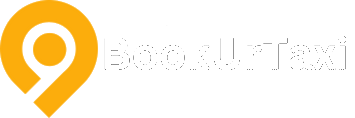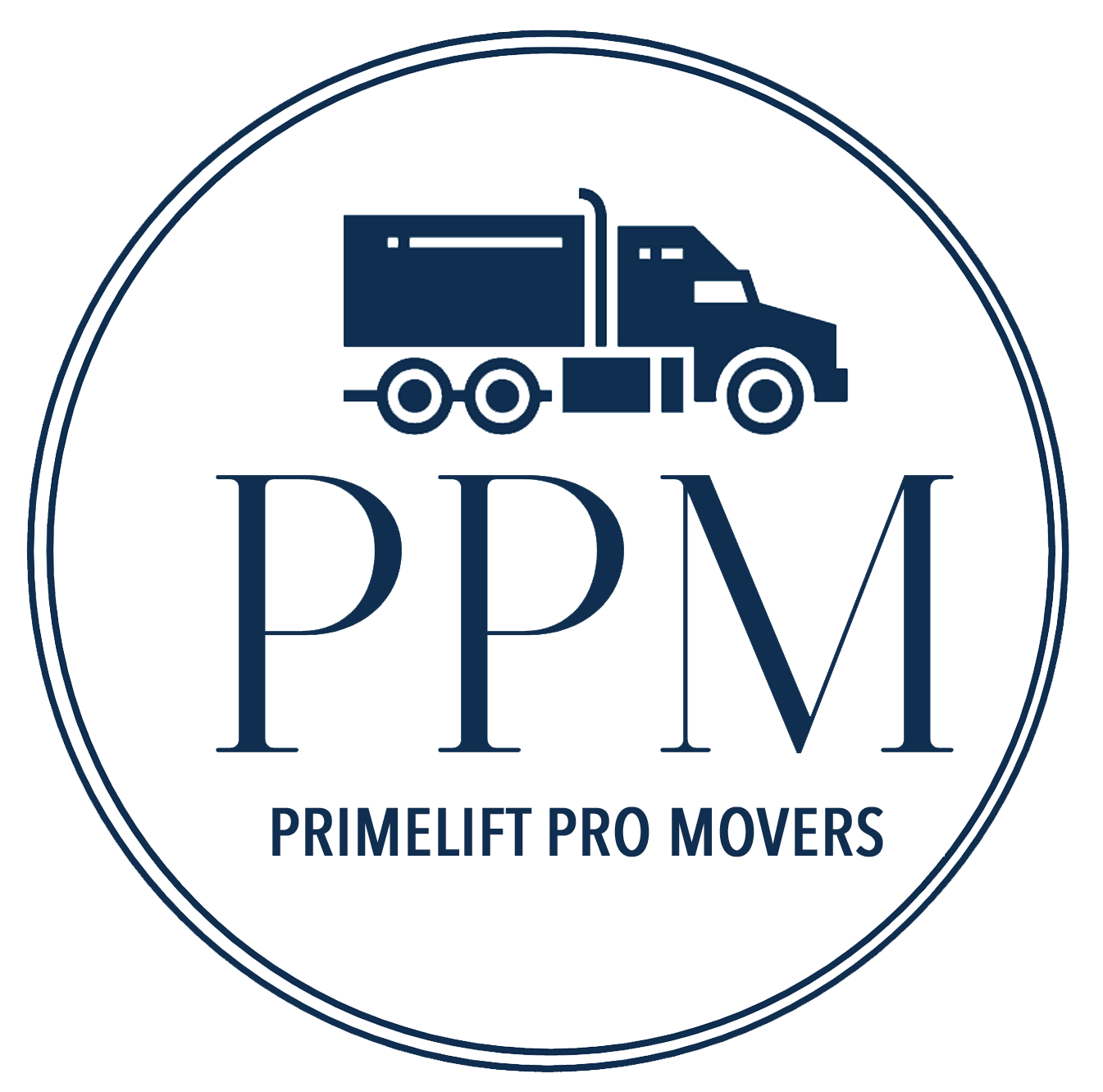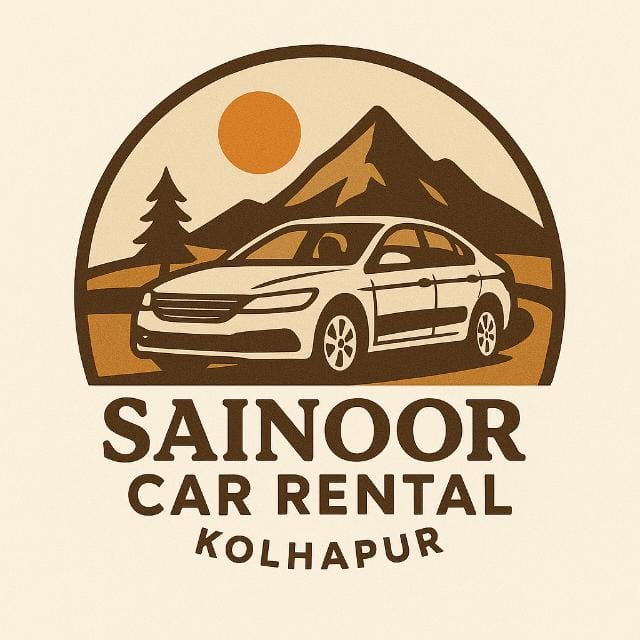guide on building first admin panel with laravel filament
Description
Getting Started With Laravel Filament: A Beginner's Guide to Modern Admin Panels
If you're delving into web development with Laravel, you might be looking for a robust admin panel that simplifies the management of your application. Laravel Filament presents itself as a comprehensive toolkit for building elegant and feature-rich admin panels effortlessly.
Designed to integrate seamlessly with Laravel, Filament provides developers with a set of tools and templates to create a user-friendly backend without reinventing the wheel. In this article, we will explore the ins and outs of Laravel Filament, providing a solid foundation for beginners eager to enhance their projects. Keep reading to unlock the potential of Laravel Filament in your next Laravel project.
Understanding Laravel Filament: A Modern Admin Panel for Laravel Applications
Laravel Filament is a powerful admin panel package built specifically for the Laravel framework. It offers a clean, intuitive interface and a wide range of ready-made components that simplify managing database records.
By using tools like Eloquent, Blade, and Livewire, it enables real-time interactivity with minimal JavaScript, making it an ideal fit for developers already familiar with Laravel’s modern practices.
What sets Laravel Filament apart is its flexibility and strong community support. Developers can easily customize and extend the panel to handle both simple and complex data structures, all while staying aligned with Laravel's ecosystem.
With ongoing updates and a focus on future compatibility, Filament helps teams build fast, maintainable, and scalable admin panels.
Setting Up Your Environment for Laravel Filament Development
Before building an admin panel with Laravel Filament, it's important to first set up a proper development environment. Begin by installing Laravel using Composer, ensuring the framework is fully functional. Then, integrate Filament by adding its package via Composer and configuring the database and environment variables.
Since Filament relies on Laravel’s user system, authentication should be set up using Laravel’s built-in artisan commands. This integration allows for secure access to the admin panel.
It's also best practice to align your local development environment with production using tools like Laravel Valet or Homestead to reduce potential deployment issues and ensure consistency across environments.
Building Your First Admin Panel with Laravel Filament: A Step-by-Step Guide
Once your environment is set up, begin building your Laravel Filament admin panel by publishing its assets for a polished interface. Filament’s artisan command simplifies this step and applies changes immediately. The next step is creating a resource, which links to a model and serves as the foundation for CRUD operations.
A generated resource class defines the fields, forms, and tables needed to manage data. Filament’s flexible form builder uses a fluent interface to handle various input types, relationships, and file uploads.
With resources in place, a customizable menu system allows easy navigation. The admin panel becomes functional, enabling database operations with minimal setup effort.
Customizing and Extending Laravel Filament for Your Project Needs
After setting up the basic structure of your admin panel, Filament makes customization and extension simple. It supports custom theming and CSS, letting you align the interface with your brand. You can add custom action buttons tailored to your business logic.
Filament also enables the creation of widgets that display real-time analytics or metrics directly on the dashboard, with clear documentation to guide development.
For more advanced needs, custom pages can be built to show reports or unique interfaces, maintaining design consistency. Filament integrates well with Laravel’s authorization features, allowing for precise role and permission management across different parts of the admin panel.
Best Practices for Maintaining and Scaling Laravel Filament Admin Panels
Maintaining and scaling a Laravel Filament admin panel relies on following Laravel’s core principles. Regular updates to both Laravel and Filament are essential for security and access to the latest features.
As data volume increases, performance optimization becomes vital; using eager loading and refining queries help ensure responsiveness. Clean code and proper organization are equally important.
Developers should use Laravel conventions like service providers, facades, and dependency injection to keep the codebase modular and easy to manage. User experience also plays a key role. Continuously gathering user feedback and refining the interface helps maintain an efficient, user-friendly admin environment that supports growing operational needs.
Overall, Laravel Filament offers a powerful yet user-friendly platform for building and maintaining modern admin panels. With its ease of use, extensive customization options, and strong community support, Filament has positioned itself as an invaluable tool for developers looking to streamline their administrative interfaces in Laravel applications.

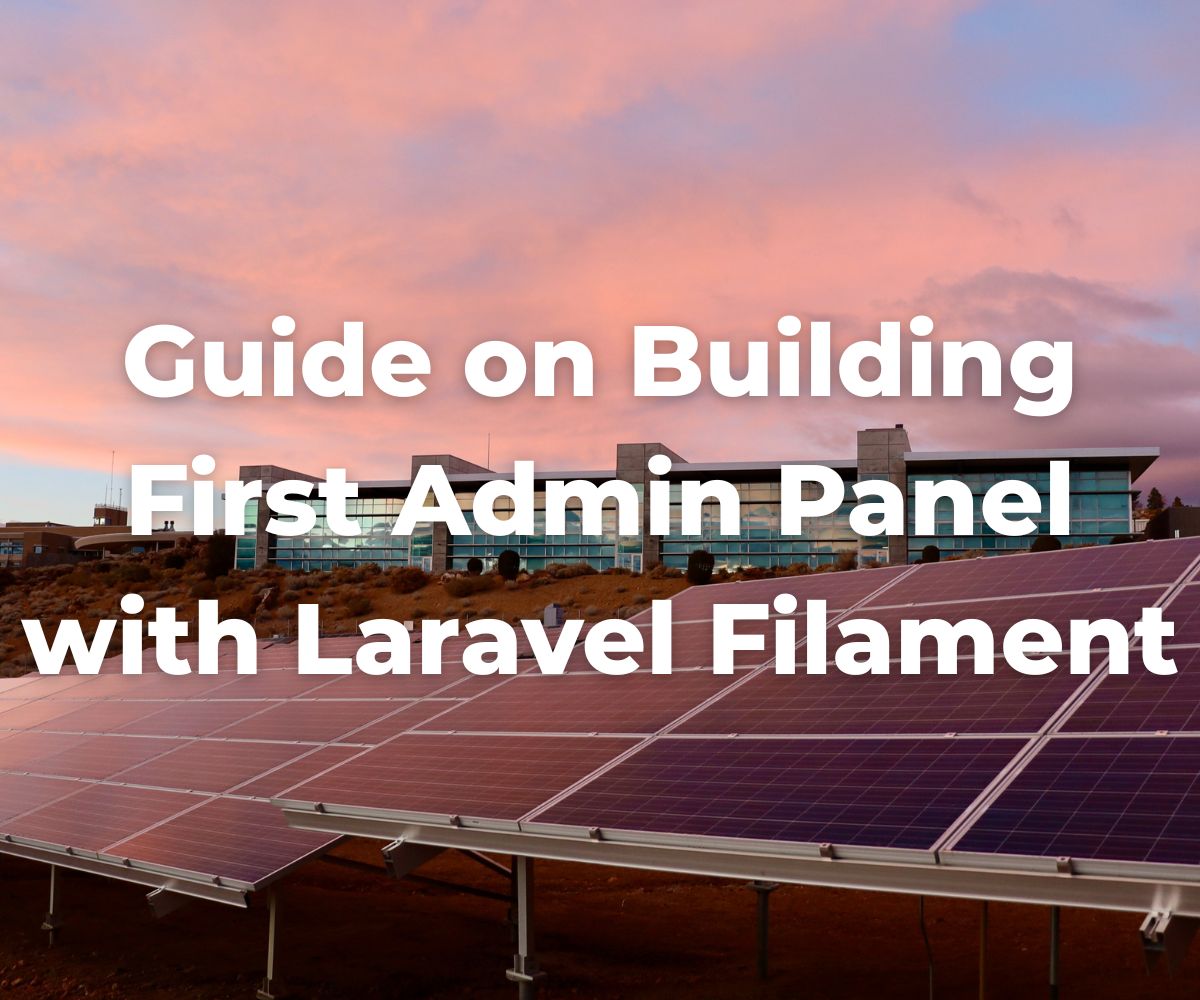

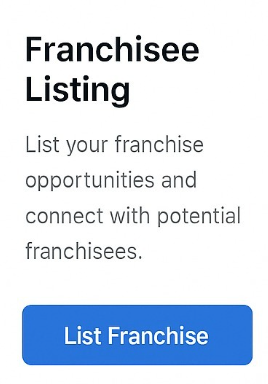
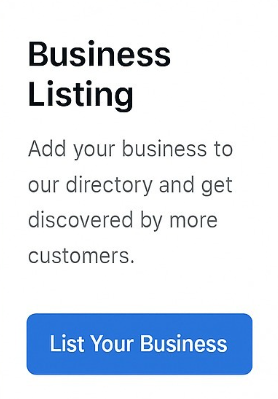

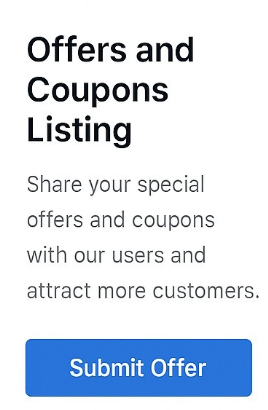










.png)